Create interactive utility app with Streamlit
Streamlit is an open-source Python library that makes it easy to create and share beautiful, custom web apps for machine learning and data science.
Besides data science and machine learning, I found Streamlit can also be used for creating very simple utility apps.
Postboy - a simple Postman-like app
For example, we can create a simple Postman -like app for testing REST APIs with Streamlit in just a few lines of code.
Install Streamlit:
pip install streamlit
Create a file app.py:
import json
import streamlit as st
import requests
st.title("Postboy")
url = st.text_input("URL", "https://jsonplaceholder.typicode.com/posts/1")
method = st.selectbox("Method", ["GET", "POST", "PUT", "DELETE"])
if st.button("Send Request"):
with st.spinner("Sending..."):
try:
response = requests.request(method=method, url=url)
st.code(json.dumps(response.json(), indent=2), language="json")
except Exception as e:
st.write(e)
Run the app:
❯ streamlit run app.py
You can now view your Streamlit app in your browser.
Local URL: http://localhost:8501
Network URL: http://192.168.0.11:8501
The app will be opened in a browser:
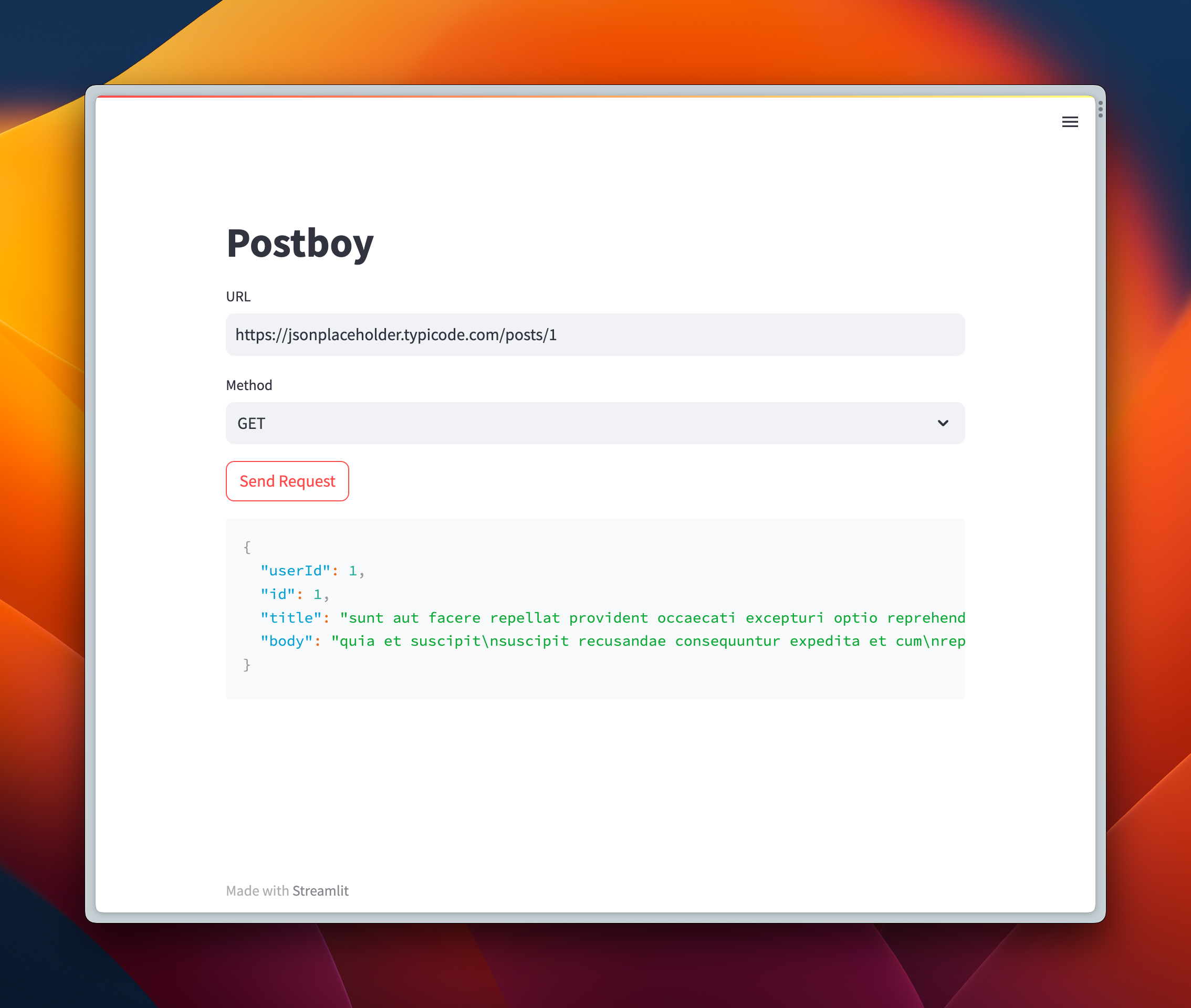
We can further add more features to the app, but the above code demonstrates how easy it is to create a simple utility app with Streamlit.